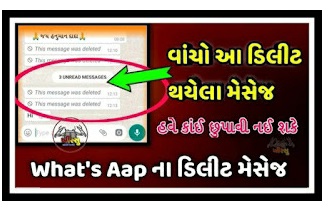How to read deleted messages on WhatsApp – WhatsApp is the most used messaging app in the world. New changes and features are being added to this app to improve User Experience. In 2018, one such feature has been added to WhatsApp, which people are very fond of is ‘Delete for Everyone’, by using this, when we send a message to someone, we can delete it even after sending it. Earlier we could delete our message only for our messenger, but now with the advent of this new option, we will be able to delete that message from the phone of the one we have sent.
Many times we accidentally send a message to someone that we do not want them to see. In such a situation, this option becomes very effective. But there is also a time limit for its use. We have to delete that message within 7 minutes only then it will be deleted from the front’s whastapp. We will not be able to do this after 7 minutes of sending the message.
But when someone deletes us by sending a message from whatsapp, then this dilemma remains in our mind that what was written in the message. But we can’t read that deleted message. Instead of that message, ‘This message was Deleted’ is written there.
Usually we start asking the sender of the message what was sent by writing in it. Now if he had to tell, why would he delete that message. This is also enough in Whatsapp Groups where messages, photos and videos are sent and deleted. In today’s article, we will tell you how we can also see and read deleted messages.
How to Read a Deleted Whatsapp Message
When a message arrives in Android Smartphones, it gets saved in its Notification log. Even if the sender deletes the message. It gets deleted from your phone but remains in the notification log. You do not need to be very technical to see those messages. Just your phone should have Android 7.0 or above version. In the easy way given below, you will be able to read those deleted messages.
1. Read Whatsapp Deleted Message Using App
In this method, we will use an app named Notification History to read Whatsapp Deleted Message. This app saves your whatsapp message. When your friend or acquaintance deletes the message by sending it, then it goes from your whatsapp app but it remains in the Notification History app. Which we can see later also. So let’s know the steps to do this.
Step-1: First of all you have to install this app in your phone. Click on the Notification History link to download it. After downloading the app from there, install it.
Step-2: After installing the app, when you open it for the first time, a pop up will open in front of you named Enable System Settings. In which there will be 2 options Accessibility service and Notification access which will be disabled next. After enabling them in both you have to do OK.
Step-3: That’s all you have to do and this app will keep saving your WhatsApp notifications. And after that, whatever messages will come, they will remain here even after being deleted, which you can see and read at any time.
Note: – There are some limitations of using this android app. As through this we will be able to see only deleted messages up to 100 words. Messages longer than that will not be saved there. Apart from this, the whatsapp messages that you have swiped after seeing in your notification will also not be safe in it.
2. View Whatsapp Deleted Messages Without App
Some people do not feel right to install more apps in their phone. Those people can read deleted messages in this second way. Its good thing is that you do not have to put any other app in your mobile.
- Uninstall ie remove whatsapp app from your mobile.
- Now go to Google Play Store again and install it in whatsapp phone.
- After installation, when you open whatsapp for the first time, then you get the option of Restore, on which Backup Found will be written. You have to click on restore, which will bring back all your old messages. In which there will also be those deleted messages which were deleted by your friends by sending them.
Conclusion:- So friends today you learned how to see / read Whatsapp Deleted Message? If you are facing any problem in doing this, ask your question by writing in the comment.